Sanyo PLV-Z2
Evan Powell, November 24, 2003
ProjectorCentral.com
Almost all newly released home theater projectors these days deliver exciting improvements in image quality and price/performance over earlier models. Such advances are by now routine and expected. Thus it is remarkable when a manufacturer can actually achieve a breakthrough so substantial that it alters the competitive landscape. Folks, that low-pitched rumble you hear is the earthquake impact of the Sanyo PLV-Z2 on the home theater industry.
The PLV-Z2 unquestionably sets a new benchmark for high quality video at a price substantially less than today's HD-ready big-screen TVs. This projector could stimulate an accelerating adoption of front-projection technology in the mass consumer marketplace, for never before has this image quality been available at such a low price. People who just shelled out $3000 or more for a big-screen TV may wish they hadn't once they see the PLV-Z2 in action.
A variety of features make the PLV-Z2 highly user-friendly, not only as a dedicated home theater system, but as a simple addition to the typical living room or den. Overall, we believe the PLV-Z2 has the features, the high performance, and the low price that will make it one of the best-selling video projectors of all time.
Product Overview
The PLV-Z2 is a native 16:9 widescreen format projector with three 0.7" 1280x720 resolution LCD panels. It is rated at 800 ANSI lumens of brightness, and 1300:1 contrast.
The Z2 features manual vertical and horizontal lens shift that lets the user adjust the position of the projected image relative to the projector. It also offers an adjustable lens aperture that lets the user select either optimum brightness or optimum contrast depending upon the best option for the particular viewing environment. Air intakes are on the rear and bottom of the unit, and exhaust is out the side, making it suitable for easy shelf-mounting on a rear wall.
Lens. Manual zoom and focus with a relatively short throw distance. A 100" diagonal 16:9 image is attained from a throw distance between 10 to 13 feet.
Size and Weight. Compact unit weighs 9 lbs, in casework that is 14" wide, 11" deep, and 4" tall.
Connection panel. Located on the rear of the unit. Includes one DVI-I (w/ HDCP) digital/analog input for RGB and component, one set of 3-RCA component jacks, one S-video, one composite jack.
Signal Compatibility. 480i, 480p, 576i, 576p, 720p, 1035i, 1080i, computer resolutions VGA 640x480 through SXGA 1280x1024. Color systems include NTSC, NTSC 4.43, PAL, PAL-M, PAL-N, SECAM.
Fan noise. Two operating modes are available. In normal mode with highest light output the fan is low to moderate in noise level and would generally be considered unobtrusive in a larger viewing space. In reduced light output mode, which still delivers ample light for home theater use, the fan is very quiet, almost silent. Which of these two operating modes is best will depend on desired screen size, viewing room size, and personal preference. The presence of audible fan noise on a projector can be an irritant to some people and a non-issue for others. In general, even when the Z2 is operating in the higher light output mode, one quickly becomes unconscious of the fan once the movie starts.
Performance
Sanyo delivers two advances in one with the PLV-Z2; one is in image quality, the other in ease of installation and use.
The Z2's superb image quality is derived from a balanced combination of factors. First, the high resolution LCD panels virtually eliminate pixelation and the screendoor effect that lower resolution LCD projectors have been notorious for in the past. The image texture is smooth and well-integrated from a viewing distance of 1.6x the screen width or greater.
Second, color on the Z2 is outstanding. Color decoding is just about perfect. White balance, though biased a bit toward the red coming out of the box, is easy to correct with a bit of recalibration. Once this is done, the color palate is beautifully natural. Flesh tones appear entirely natural, grass in sunlight is a natural, realistic green without any excess saturation, and reds and oranges are well-defined and properly separated which is rather rare on digital projectors. The Z2 is among the very few projectors in its price range that display natural and realistic color across the entire color spectrum.
Third, contrast is excellent and leading-edge for an LCD projector. Sanyo was the first vendor to push LCD technology to 700:1 contrast three years ago with models like the best selling PLC-XP21N. They pushed it further with the PLV-70 at 900:1. Today the Z2, rated at 1300:1 exceeds all previous efforts.
Now, the reader will ask, is the Z2 as good as today's DLP products where contrast is concerned? No. Advances in DLP technology have kept DLP-based products well ahead of LCD in contrast performance. However, the Z2 has plenty of contrast to avoid muddiness in shadow detail, which is the primary irritant on lower contrast machines. The Z2's black levels, while not as deep as they can be on the current DLP projectors, are sufficiently solid to give the image great snap and sparkle.
To put it in perspective, it might be helpful to compare the Z2 to the Sharp XV-Z9000. That DLP unit came out two years ago at a price of $11,000 and was heralded as an outstanding achievement. Like the Z2 it had 1280x720 resolution and an 800 ANSI lumen rating. And at the time people were blown away by the Z9000's dazzling contrast—rated at 1100:1. The fact is you would not be far off to think of the Z2 as better-performing Sharp Z9000 for one-fifth the price.
So while sufficient contrast is a vital prerequisite to a satisfying image, any projector in the range of 1000:1 and higher has largely met that particular criterion. Beyond this point, while increased contrast is always desirable, other elements such as resolution, color decoding, color saturation, gray scale color temperature, brightness uniformity, clean deinterlacing and precision scaling all become equally important contributors to over all image success. And the Z2 shows no significant weakness in any one of these areas.
All things considered the PLV-Z2 delivers a thoroughly engaging, natural, and well-integrated image. The primary competitive deficiencies of LCD technology--lack of adequate contrast and the presence of screendoor effect--are gone on this unit. In terms of overall balance in image dynamics it will stand up to any DLP projector anywhere near its price. And since it is LCD technology there is no risk that any viewer will be bothered by rainbow artifacts, which can be an issue for some users of DLP-based products, especially DLP products in this price range. Bottom line....we are as enthused about the performance and value proposition of the PLV-Z2 as we have been about any home theater projector in the last few years, and we can give it our strongest recommendation.
Installation considerations
In addition to impressive image quality, Sanyo has packaged this product for maximum ease of use by a first time projector user. Certainly the Z2 can be either table-mounted or ceiling-mounted as can just about any other projector. However, because of its rear and bottom air intakes and its exhaust out the side, it can be safely shelf-mounted on a rear wall also—as long as there is plenty of room for heat dissipation on the exhaust side of the unit. You will need about 6" rear clearance for cable connections, but you won't need a couple of feet of rear clearance to dissipate heat as you would with a projector that exhausts out the rear.
Shelf mounting has several notable advantages. Not only is it easy to shelf-mount a projector without running cables through the walls, but the distance from the projector to the source units is shorter than it would be for a ceiling mounted unit. Short cable connections eliminate the worry of signal attentuation over a long haul. Not to mention the savings you pocket by not having to invest in expensive long run cables, which in case you have not priced them, can be surprisingly costly.
Another practical consideration relates to the lens shift function. The Z2's lens can be moved up, down, or sideways. This shifts the position of the projected image without altering its aspect ratio or rectangular geometry. It is, in short, an extremely user-friendly feature that lets you place the projector where you want it and line up the image precisely with the screen with no muss or fuss.
The lens shift capability on the Z2 gives you great latitude. The image can be vertically raised or lowered a full 1.5 picture heights from the centerline of the lens. Horizontally it can be moved to either to the left or right of center by an amount equal to 50% of the picture width. This is excellent latitude to say the least. However, bear in mind that moving the lens to its most extreme vertical or horizontal shift positions causes you to be using a less efficient portion of the optics. The result is that at the extreme end of the vertical lens shift adjustment you lose about 20% of the lumen output of the projector, and brightness uniformity is marginally affected as well. You still get a very fine picture, just not quite as good as the picture you'd have if you were using the sweet spot of the lens.
The dead center sweet spot of the Z2's optical system is obtained when the projector is set so that the centerline of the lens is perpendicular to the screen and intersects the screen at its center. From this position anywhere within the first half to maybe two-thirds of the allowable lens shift range will have no consequential impact on the image. So if you can, try to set it up to stay within that range.
This brings us back to the benefits of shelf mounting. Depending on where you place your screen on the wall, many users will find it easiest to position the projector at or near this optimum position with a rear shelf-mount. Conversely a ceiling mounted unit that is flush with the ceiling will require a more aggressive use of the lens shift. If you are installing the Z2 in a larger room, rear shelf-mounting may not be an option as the projector will throw too large an image. In this situation a table mount or ceiling mount are the only alternatives. If you opt for ceiling mount, (and depending on the height of the ceiling relative to your screen placement of course) you may want to consider an extension drop from the ceiling to avoid having to use the extreme end of the lens shift range.
Screen size and choice
When it comes to screen size, give this some serious thought. There is a perennial trade-off in front projection…everyone loves projectors for their huge images of course, but the larger the image the lower the quality. Any projector can be stretched even up to 15 feet or more diagonal. When you do that you get a dimmer image that is lower in contrast and higher in visible pixelation than you'd have with a smaller image from the same projector. This is always true no matter what projector you choose.
So you have an "image quality vs. image size" decision to make. If we were setting up the Z2, we'd choose an image size of about 100". Actually some screen vendors have a 96" 16:9 diagonal frame as a stock item in their catalogs, and this is ideal. If you want to go somewhat smaller down to 90", you simply end up with an image that is a bit richer and even more beautiful. If you go up to 120", you still end up with a very fine picture. But at this size you will begin to see some loss in contrast, and depending on how close you are sitting, some slight pixelation may become apparent. For these reasons we'd say the optimum solution to the size vs. quality trade-off for this projector is in the range of 96" to 100" diagonal for a 16:9 screen.
As far as screen material goes, we would use a low gain, high contrast (gray) screen with this unit. This is particularly true if you, like most normal folks, do not have a black viewing environment. If you have a white ceiling, light colored walls, carpet, furnishings, etc, you will get reflected light from the environment bouncing back onto the screen. A white screen will in turn reflect this light, and the effect is a somewhat reduced image contrast. A gray screen does not reflect this ambient light nearly as efficiently. Thus it helps maintain better image contrast in a viewing room where reflected or indirect ambient light is present.
Conclusion
With the appearance of the Sanyo PLV-Z2 on the market, the everyday consumer that might be a candidate for a high definition big screen TV suddenly has a terrific new option available for the same or less money. A PLV-Z2 plus a good quality screen will cost less than the TV. So instead of a 50" or 60" image, you can have a 100" image that is capable of displaying HDTV and DVD video in superb quality.
Furthermore, by opting for a front-projection system you get rid of the big TV box in the room. Since the projector itself is so small it is almost invisible. And if you opt for a retractable screen, the entire system can pretty much disappear when not in use. This is often a huge plus, especially if you have other folks in the household that may not share your passion for the ultra-large-screen experience.
The Sanyo PLV-Z2 sets a new performance standard for projectors in its price category. We are enthusiastically adding it to our list of Highly Recommended Home Theater Projectors. Since it is a new and very hot product, all dealers taking orders at the moment have waiting lists. However, if you act quickly you just might have it for the holidays. (see Sanyo PLV-Z2 dealers)



 LinkBack URL
LinkBack URL About LinkBacks
About LinkBacks
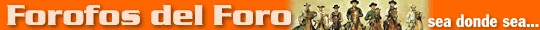
 Citar
Citar

 *Al final me decante por un LCD por su polivalencia, ya que sirve un poco para todo. * Desde luego ver BR con el Pana ese tiene que ser un lujo. *De cuantas pulgadas pones la pantalla?? *:
*Al final me decante por un LCD por su polivalencia, ya que sirve un poco para todo. * Desde luego ver BR con el Pana ese tiene que ser un lujo. *De cuantas pulgadas pones la pantalla?? *:

 .[/quote]
.[/quote]

