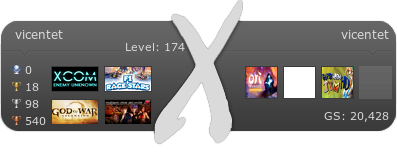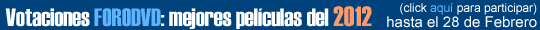NOTE
Battlefield 3 will have a scheduled down time on Nov 22 between 07:00-09:00 AM UTC,during which you will not be able to play the game.
PATCH NOTES
Selected improvements in the Nov 22 Battlefield 3 client-side update
A full list of changes is available on the Battlelog
• General performance and loading time improvements
• "Black Screen" fix for an issue occurring on some PC configurations
• Stereo and rendering support for Nvidia and AMD graphics cards
• Fixed several crashes that occurred when joining multiplayer and co-op sessions
• Fixed a problem with high speed mouse movement (aka "negative mouse acceleration")
• You should no longer be able to damage a friendly vehicle when sitting in an open position
• Grenades now drop to ground if you get killed while attempting to throw it (dangerous in Hardcore mode!)
• You should no longer spawn too close to enemies in TDM, SQDM, or Conquest
• A large number of damage and range tweaks on a number of weapons to fine-tune overall balance in the game
• Added round duration and ticket summary at End of Round screen
• Fixed a problem regarding key bindings while playing
• Significant changes to the Join Squad interface, detailed at the bottom of this post
Selected improvements in the Nov 22 Battlefield 3 PC server-side update
A full list of changes is available on the Battlelog
• EOD Bot exploit fix
• Several crash fixes
• Anti-stat padding measures taken, disallowing ranked servers to run obscure settings
• Improved team kill kick configuration
• Support for unranked servers. Unranked servers do not report players' scores to Battlelog, but server administrators can freely control all settings
Newly added Battlelog functionality – Share your stats
• Ability to share your Profile and Stats pages to Facebook, Google+, and Twitter
• User Profile and Stats pages on Battlelog can now be accessed without being signed in to Battlelog if you know a user's URL
• Single sign on from Battlelog to Origin. If you're not logged in to Origin and join a game server, Battlelog will automatically sign you in to Origin in the background and join the game server
Quick notes on Squad changes in the Nov 22 update
• Removed FIND ME A SQUAD option
• Allow players to join empty Squads alone, thus having 1/4 squad members
• Change order of options to LEAVE SQUAD, INV A FRIEND, SWITCH TEAM
• Disable Privacy flag when 1 man squad
• Reset Privacy flag from Private to Public when squad drops to 1 player
• All occupied Squads will now show up colored blue on the Squad Selection screen
• Players who choose not to join squads will also show up as Blue in the "Not in a Squad” line
• Squads that are currently empty will display as white -- if you wish to join an empty Squad, you can choose the first one marked with white text
A detailed look at Squad refinements
Today's PC client patch features numerous tweaks to Squad functionality and is part of our ongoing efforts to make it easier to play with friends and Platoon mates. These changes will also be implemented for consoles when we release the PlayStation 3 and Xbox 360 updates shortly. Stay tuned for the exact date of the console updates.
First, we need to look at how joining with Squads and Platoons affects the balance of teams. Initially, servers are commanded to equal out each side, so joining with friends can impact that balance while joining with Platoons further hinders this. As a result we have made some adjustments to the in-game Squad management screen.

For PC, you are now able to highlight the various Squads and select which one you wish to join by selecting a Squad and then clicking the Join Squad button. Please note that the Squad Privacy option still allows 2 man Squads which, during 64 player sessions, can lead to players with no squad position –- the number of people with no Squads will be shown at the bottom of the Squad selection list.

After the patch is applied to consoles (in the near future) you will be able to join Squads by cycling through the list and selecting which Squad you wish to join.





 LinkBack URL
LinkBack URL About LinkBacks
About LinkBacks



 Citar
Citar